- Welcome to BOINC@AUSTRALIA FORUM.
News:
Members can see all forum boards and posts. Non members can only see a few boards. If you have forgotten your password use this link to change it.
https://forum.boinc-australia.net/index.php?action=reminder
MW at home for GPU account... gone missing !
Started by veebee, August 14, 2009, 11:43:47 PM
Previous topic - Next topic
User actions