- Welcome to BOINC@AUSTRALIA FORUM.
News:
If you are a member of the Team on BOINC you still need to register on this forum to see the member posts. The posts available for visitors are not posted to much by members.
Remember to answer the questions when Registering and also you must be a active member of Team BOINC@AUSTRALIA on BOINC.
Recent posts
#3
OPEN DISCUSSION / Re: Humor
Last post by Cruncher Pete - Today at 09:47:22 AMThe old lady handed her card to the bank teller and said, "I would like to withdraw $10."

The teller replied, "For withdrawals under $100, use the ATM."The old lady asked why...The teller, annoyed, handed her card back and said, "These are the rules. If you have no other requests, please go away. There is a line of customers behind you."The old lady was silent for a few seconds, then handed her card back to the teller and said, "Please help me withdraw all the money I have."The teller was stunned when he saw the balance in her account. He nodded, bent down and respectfully said, "You have $300,000 in your account and the bank doesn't have that much money right now. Could you make an appointment and come back tomorrow?"The old lady then asked how much she could withdraw right away.The cashier replied, "Any amount up to $3,000.""Well, then give me $3,000 now," the lady said.The cashier handed it over to her with kindness and respect.The old lady put $10 in her wallet and asked the cashier to deposit the remaining $2,990 into her account.The moral of this story is...Don't be hard on the elderly, they've spent a lifetime honing their skills.
The teller replied, "For withdrawals under $100, use the ATM."The old lady asked why...The teller, annoyed, handed her card back and said, "These are the rules. If you have no other requests, please go away. There is a line of customers behind you."The old lady was silent for a few seconds, then handed her card back to the teller and said, "Please help me withdraw all the money I have."The teller was stunned when he saw the balance in her account. He nodded, bent down and respectfully said, "You have $300,000 in your account and the bank doesn't have that much money right now. Could you make an appointment and come back tomorrow?"The old lady then asked how much she could withdraw right away.The cashier replied, "Any amount up to $3,000.""Well, then give me $3,000 now," the lady said.The cashier handed it over to her with kindness and respect.The old lady put $10 in her wallet and asked the cashier to deposit the remaining $2,990 into her account.The moral of this story is...Don't be hard on the elderly, they've spent a lifetime honing their skills.
#5
OPEN DISCUSSION / Re: Humor
Last post by Cruncher Pete - Yesterday at 10:07:12 AMA man walks into a small curio shop in a backwater country, looking for interesting or unusual artifacts. He sees a bronze statue of a rat that catches his eye – it is oddly attractive, considering what it represents.
The man asks the shopkeeper how much he wants for the bronze rat and the shopkeeper said he could have it for ten dollars, or for a hundred dollars if he wanted the story that goes with it. The man gives the shopkeeper ten dollars and tells him that he can keep the story.
As the man walks down the street with his purchase, he hears a rustling behind him and turns to see a couple of rats following him. He picks up his pace and the rats do too, but now there are four of them. Soon he is running as fast as he can run and there are hundreds of rats gaining on him. About then he comes to a canal and clamors up a light pole, tossing the bronze rat into the canal as he climbs the pole. To his amazement the rats follow the bronze rat into the canal and they all drown.
Somewhat shaken, the man makes his way back to the curio shop. The shopkeeper smiles when the man comes in and says "Now I suppose you want the story".
The man says "No, I don't care about the story – I just wanted to see if you happened to have a bronze statue of a lawyer..."
The man asks the shopkeeper how much he wants for the bronze rat and the shopkeeper said he could have it for ten dollars, or for a hundred dollars if he wanted the story that goes with it. The man gives the shopkeeper ten dollars and tells him that he can keep the story.
As the man walks down the street with his purchase, he hears a rustling behind him and turns to see a couple of rats following him. He picks up his pace and the rats do too, but now there are four of them. Soon he is running as fast as he can run and there are hundreds of rats gaining on him. About then he comes to a canal and clamors up a light pole, tossing the bronze rat into the canal as he climbs the pole. To his amazement the rats follow the bronze rat into the canal and they all drown.
Somewhat shaken, the man makes his way back to the curio shop. The shopkeeper smiles when the man comes in and says "Now I suppose you want the story".
The man says "No, I don't care about the story – I just wanted to see if you happened to have a bronze statue of a lawyer..."